 First, you will need to purchase the course and use the code sent to you when you purchased your White Starter Kit. This code is in the order confirmation email sent to you by DeliverDeli. Please locate this email.
First, you will need to purchase the course and use the code sent to you when you purchased your White Starter Kit. This code is in the order confirmation email sent to you by DeliverDeli. Please locate this email.
Please add the course to your basket and then check out using the voucher code. This makes the course free. Then, you simply make sure that you are logged in with the user name and email you used to create the account in the member login.
The order confirmation email you receive from us when you checkout contains the link to your course syllabus.
Please locate this email.
You can ONLY see the syllabus once you have checked out and are logged in
Ideally, please access your course on a PC.
Click on the White Sourdough Starter Course Syllabus option to begin.
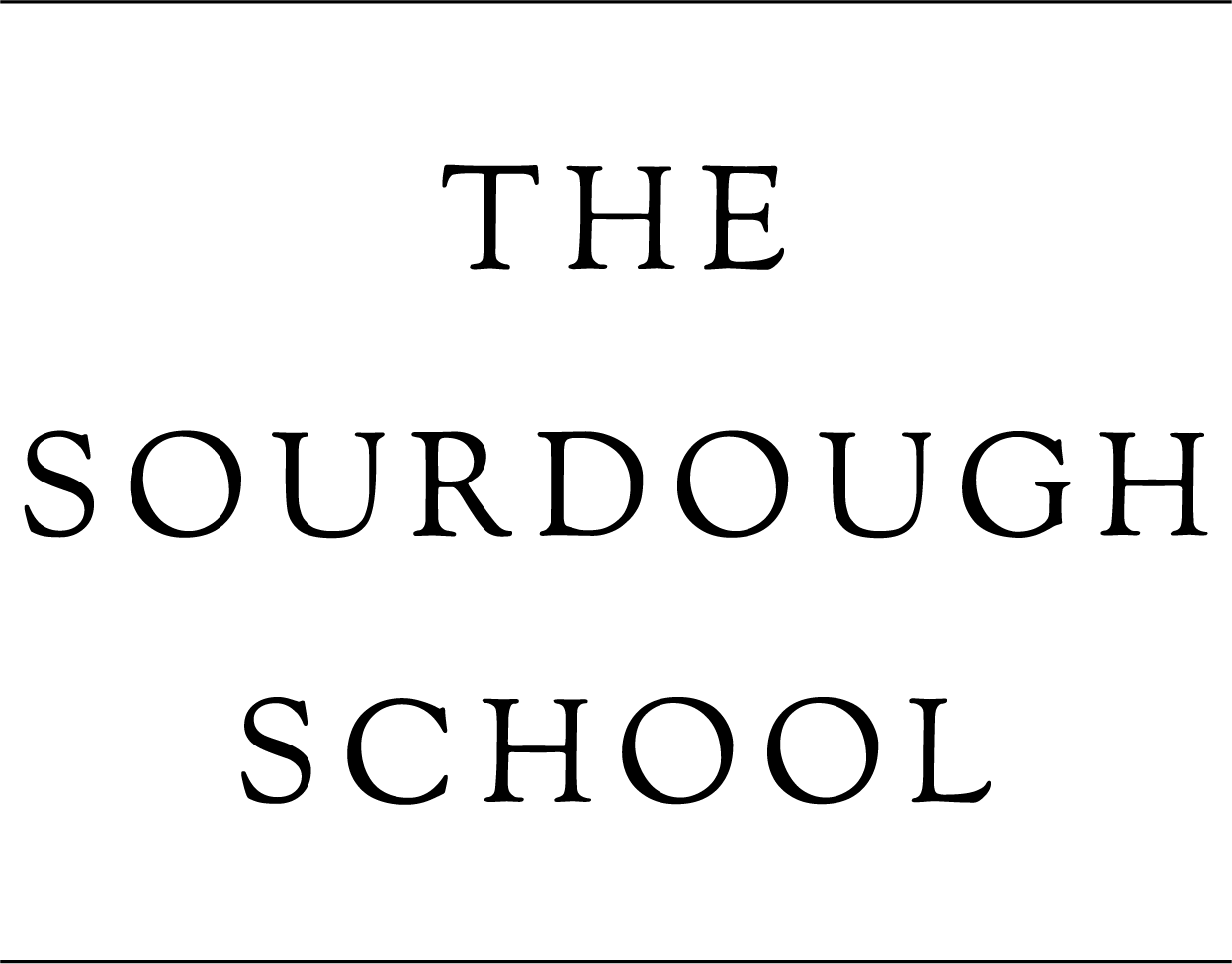



Leave a Reply