I have just joined the Sourdough Club – what do I do next?
Ideally please access your course via a PC: Once you have logged in to The Sourdough Club using your username and password, there are some options in the main menu bar (across the middle of the page):
HOME, ABOUT, LIBRARIES, MEMBERS and SHOP
If you hover over the options, a dropdown will appear on each one.
To access your Community membership course content, hover on the MEMBERS option, and a drop down will appear.
Click on the WELCOME & KEY NAVIGATION option to begin.
Once you have been through this page in full and understand how everything works, please then go to LIBRARIES and in your own time, work your way through the CORE KNOWLEDGE TUTORIALS & MASTER RECIPES, before moving on to the FULL RECIPE LIBRARY.
Enjoy!
Using a tablet or phone: It looks a little different if you are using a tablet or phone – as follows: Login with your username and password. Scroll down to where it says ‘Navigation’ and click – the options listed above will appear and drop down, and you can click on the syllabus. You will need to view in portrait rather than landscape.
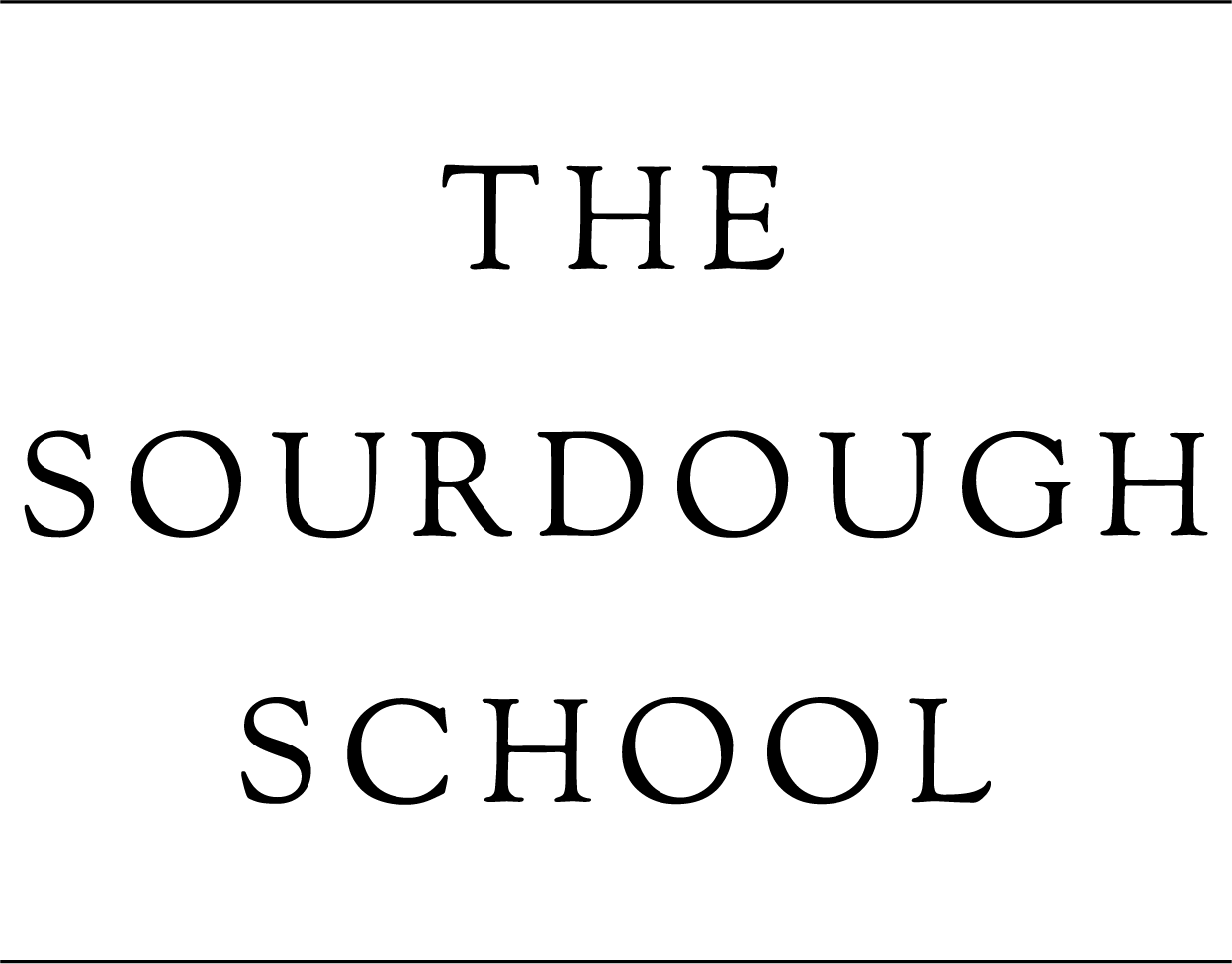



Leave a Reply