You need to cancel your subscription yourself.
In the UK, under the Direct Debit Guarantee, organisations cannot create, modify or cancel direct debits without explicit authorisation from the account holder. This means that, as a business, we do not have the authority to manage your subscriptions or financial commitments on your behalf directly.
When you subscribe to a service, you give consent for a company to withdraw funds from your account on a recurring basis. It’s crucial to note that this authority can only be cancelled or changed by you, the account holder, through your bank or building society. This is a legal protection in place to ensure that no unauthorised transactions occur on your account without your knowledge or approval.
We always strive to be transparent and provide all the necessary information about our subscriptions and how to manage them. As part of our commitment to customer service, we have provided detailed instructions on how to manage your subscription on our customer services pages on our website, and we are available for further clarification during our weekly live sessions.
If you wish to manage your subscription, you can do so through your bank or building society or by logging into your account section of the website and selecting Subscriptions. Go to: https://thesourdoughclub.com/my-account/subscriptions/ we do not have a cancel function in the software, so you need to turn off the Auto Renew button, which in effect cancels your payments and membership.
Kind regards
The Sourdough Club Team
Your step-by-step guide to canceling your subscription
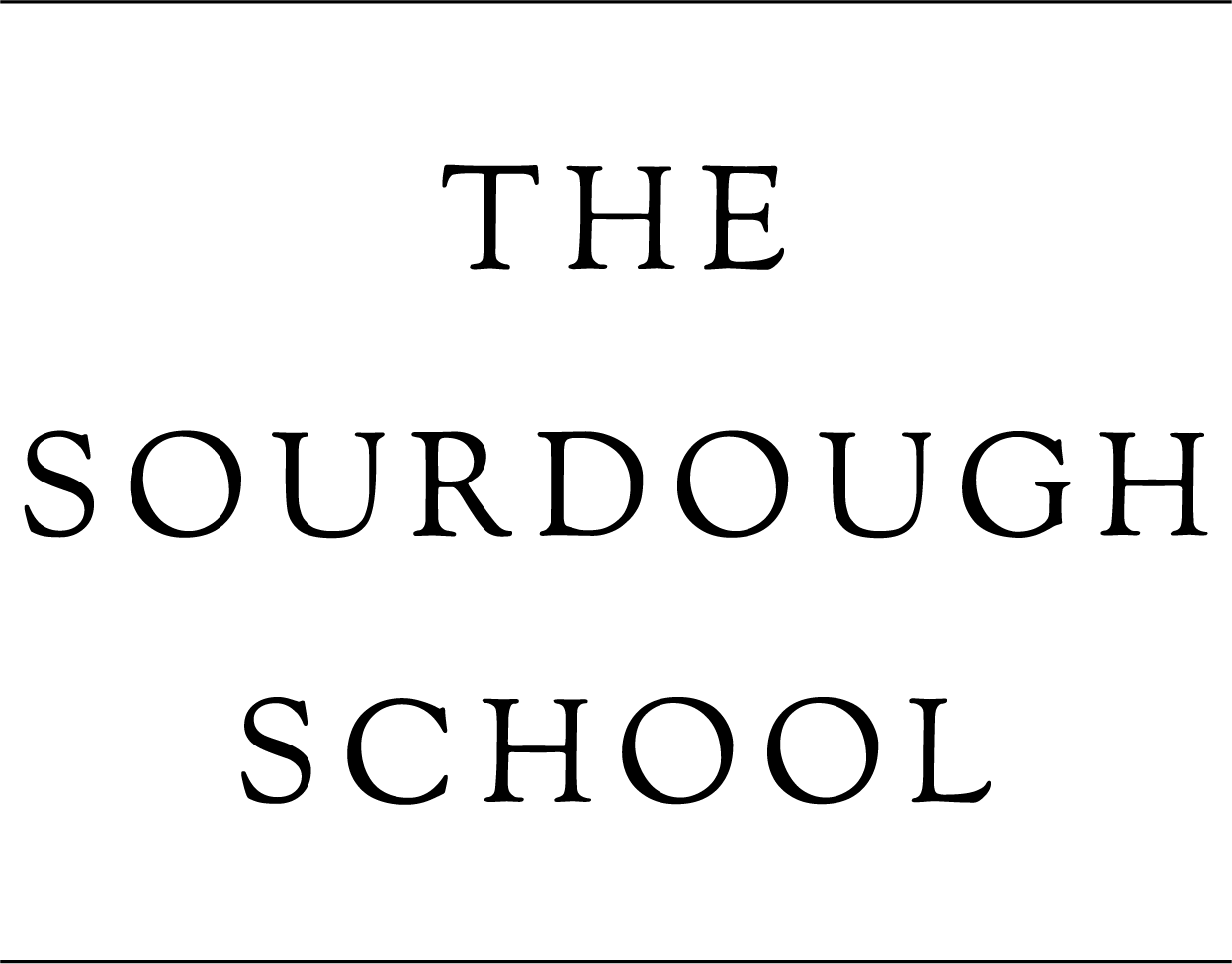



Leave a Reply